Huawei Frp Unlock Tool Bypass Software Fastboot
Now connect the device with the pc at the Fastboot Mode. Right click on the “Huawei Official FRP Unlock Tool” and select the “RUN as Administrator” option from the menu. Now submit your Huawei FRP Unlock Key and click on the FRP Unlock option from the tool. Mar 05, 2020 Hagard provides a FRP hijacker multi-purpose tool that works with ADB to bypass and remove FRP protection. For compatibility, this utility has been reported to work across a wide spectrum of devices, covering various manufacturers. Additional to FRP removal, the tool comes with extra functionality such as soft brick reset. Home » FRP Tools » MTK FRP TOOL 2020 – Latest Mediatek FRP Unlock Tool Download MTK FRP Tool is a small but quite powerful tool to bypass FRP lock from any Android Mediatek powered phones easily. The MTK unlock tool also helps to remove screen lock, fix DL image failed problem from any MTK smartphones without the help of any premium MTK. Bypass FRP with Android Fastboot Reset Tool FRP is factory reset protection which comes after Android 5.0 lollipop version. Google launched the security option to protect the phone from theft. If you reset your Smartphone without removing Gmail account, you will face the problem. In the case of above both scenarios, the Huwaei FRP Unlock tool will help you to get a ride of it. Download FRP Bypass Tool: Huawei unlocks tool is an FRP bypass application for Windows users. To simply connect your Huawei to PC and do unlocking easily.
OPPO FRP bypass Tool is a Windows tool developed by Tech India to help you If you got into a problem and want to skip the Google FRP account, You can download Oppo FRP bypass Tool to bypass and remove the Google protection on the Oppo device with a single click, the tool works perfectly in bypassing the Google account for all Oppo devices.
The FRP protection feature available on all Oppo phones run on Android Lollipop, Marshmallow, Nougat, Pie, and Android 10, so after formatting your Oppo Phones, the Device requests to enter the last Google account that was on the Oppo mobile, So if you forgot it you need to bypass FRP Gmail account, they’re a lot of ways to remove FRP on your Oppo mobile, so here is a full complete Guide on how to bypassing Google account FRP on your Oppo Mobile Using OPPO FRP Tool.
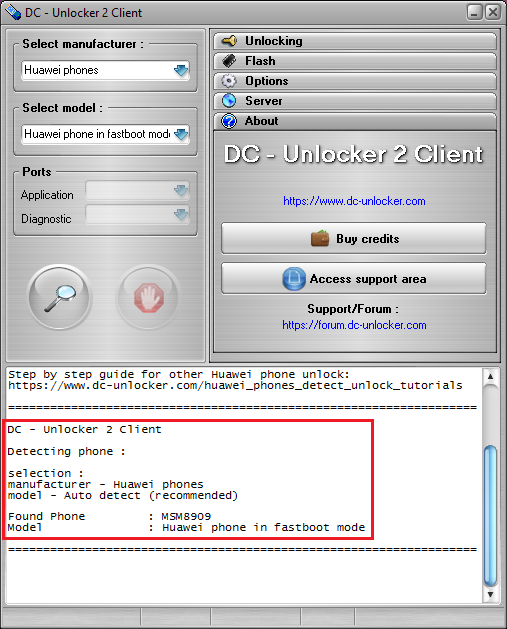
Read More: Download Easy Tool FRP bypass – Remove FRP SDP & MTK Tool
Note: Before running the tool, be sure to disable the anti-virus program in order to be able to use the OPPO FRP bypass Tool program
Download OPPO FRP Tool
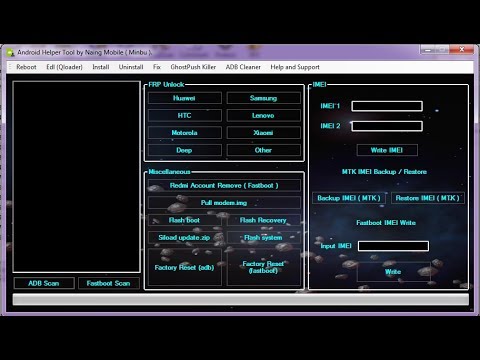
Here you can download the Android FRP Tool. All Oppo devices work well with this Oppo FRP Tool.
File Name: oppo frp bypass TOOL.rar by bypassfrp.net.rar
Size: 107.2 MB
Supported OS: Windows
Download Link: Oppo FRP bypass TOOL.rar Password: bypassfrp.net
How To USE OPPO FRP Tool
- Run OPPO FRP Bypass Tool.exe
- You need to reboot your Oppo device to Fastboot mode.
- Type 1 to check your Oppo device.
- Type 2 and follow the instructions.
- That’s how you Unlock FRP Lock on your Oppo mobile via the OPPO FRP bypass Tool.
If you have any other questions, feel free to ask it in the comments.
Read Also: Download Android Fastboot Reset Tool FRP all Android phones
If you would like to find out how to bypass Google Verification on your device you should read our tutorials and instructions about FRP Unlocker App. Check out the list of the most important topics and find out more about our app.
Fastboot Frp Tool
What is the FRP Unlocker App
The FRP Unlocker is the app designed to bypass the Factory Reset Protection. So if your device had the added the Google Account and at some point of the initiation process, your phone asked you input Google credentials you don't need to do it. In case of forgotten email or password to your Google Account, you can use the FRP Unlocker App. It will allow you to skip the Google Verification in just a few steps.
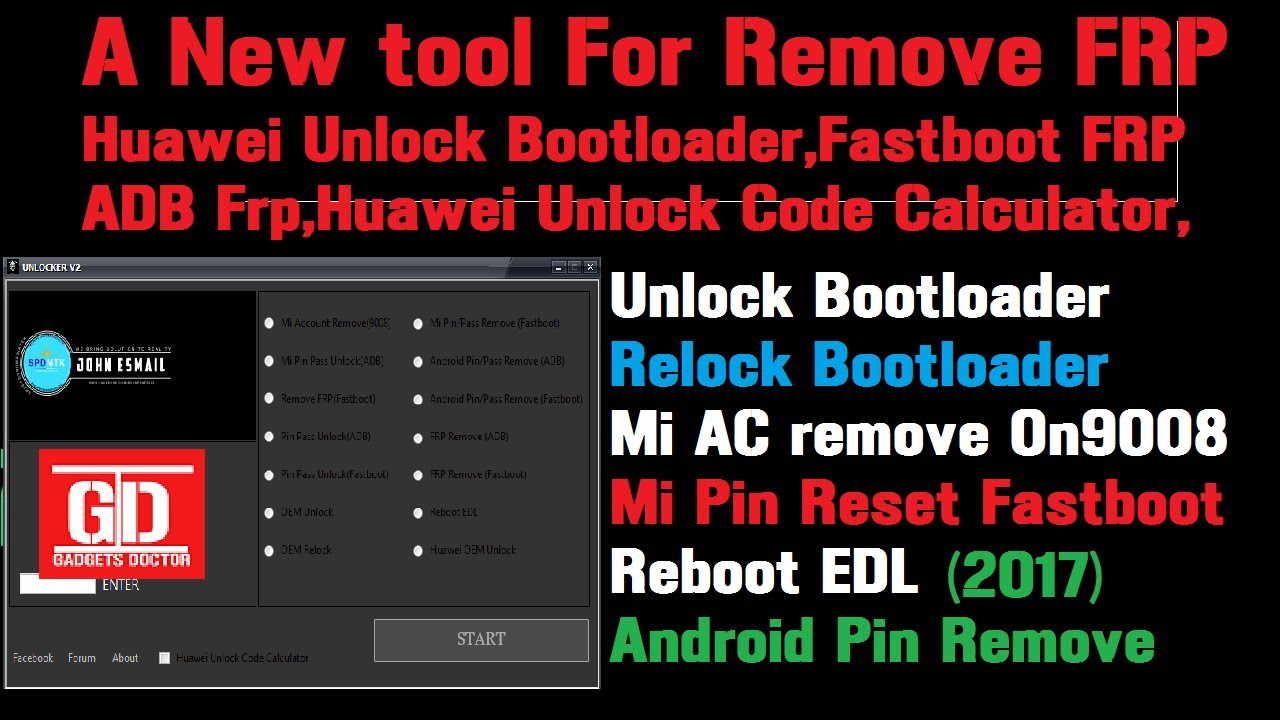
How to use FRP Unlocker App
The most important part of using the FRP unlocker is to allow ADB Debugging from Developer Menu on your device. You can see how to do it in our tutorials.
Another crucial step is to install the Mini ADB Tool and the device's drivers.
You can read the Unlock FRP Instructions here:
Download Link
| FRP Unlocker ver. 3.0 | added Qualcomm fastboot FRP button that erases config partition |
| FRP Unlocker ver. 2.1 | imei read from phone added |
| FRP Unlocker ver. 2.0 | automatic adb device detection, unlock button inactive until device connected correctly. |
| FRP Unlocker ver. 1.2 public | code optimization, bug fix. |
| FRP Unlocker ver. 1.0 final | initial realise, our first public version |
Supported Model List
Huawei Frp Bypass Tool
- LG
- Motorola
- Nokia
- Samsung
- Sony
Drivers List
We gather together the whole list of drivers right here: DRIVERS
Video Tutorials
All Mobile Frp Unlock Tool
What to do if the FRP Unlocker doesn't work
Fastboot Frp Bypass
If the App doesn't work on your device contact us: contact@hardreset.info